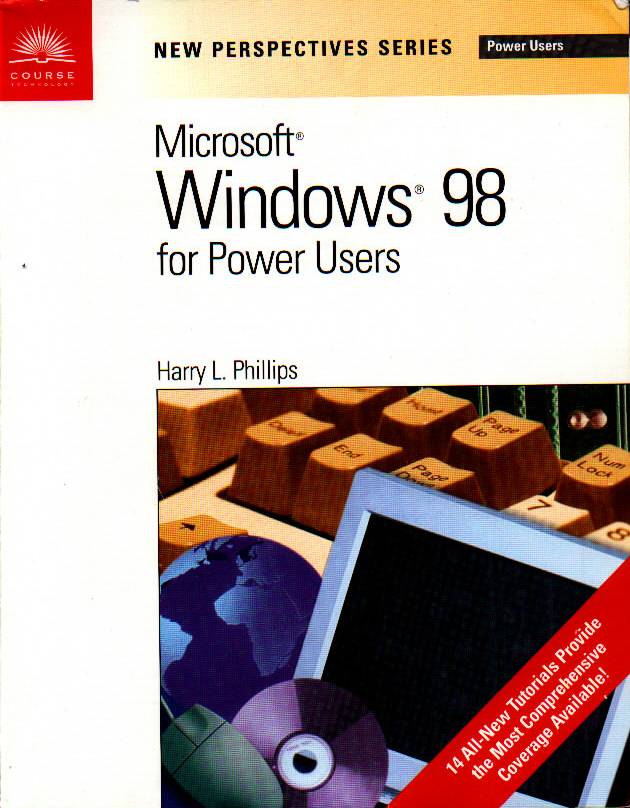Detailed description and data file for this book can be found at Course.com:
Course Technology - New Perspectives on Microsoft Windows 98 for Power Users [ISBN 0-7600-7272-8]
Harry Phillips
ISBN: 0-7600-7272-8 © 1999
Publish date: December 16, 1998
936 pages
Table of contents
Tutorial 1: The Windows
98 Operating System
Tutorial 2: Customizing Windows 98
Tutorial 3: The Windows 98 Filing System
Tutorial 4: Implementing Shortcut Strategies
Tutorial 5: Object Linking & Embedding Technologies
Tutorial 6: Utilizing Web Technology
Tutorial 7: Backing Up Files
Tutorial 8: Optimizing Disks
Tutorial 9: Creating a Troubleshooting Tool Kit
Tutorial 10: Using Troubleshooting Tools
Tutorial 11: Evaluating System Performance
Tutorial 12: Installing Software
Tutorial 13: Installing Hardware
Tutorial 14: Working in the DOS Environment
Tutorial 15: The Windows 98 Registry
Features
-
Designed for a second, more advanced course on Microsoft Windows 98.
-
Quickly reviews the basics before moving on to cover troubleshooting, backing up files, optimizing disks, evaluating system performance, and more.
-
Covers integrating Windows 98 with the Web as well as newer types of Web technologies, such as DHTML, TV Viewer, DirectX and more.
-
Shows how to customize the Windows 98 operating environment with shortcuts
-
Explains the importance and structure of the Windows 98 Registry, including how to back up the registry, and work safely within it.